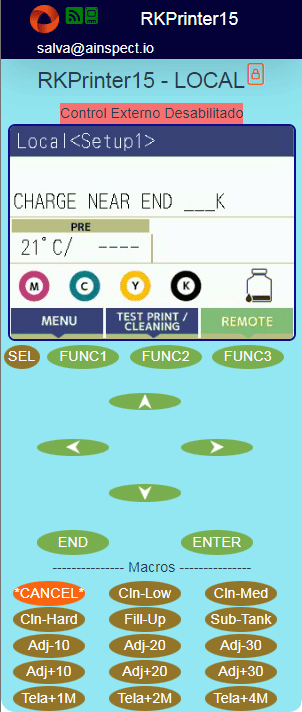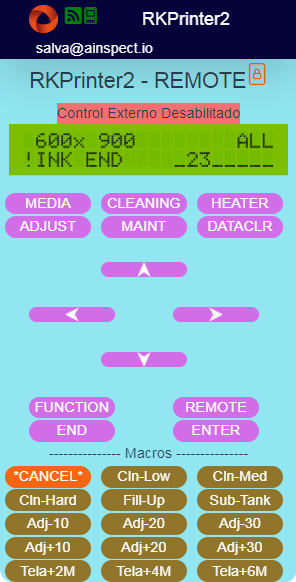Remote
Key Pad
Remote Virtual Keyboard for Large Format Inkjet Printers
Main features
Remote virtual keyboard
Virtual keyboard that runs remotely with access via computer, tablet or mobile.
immediate command execution
Commands entered on the Remote Key Pad are sent to the printer immediately for execution.
Synchronization with the physical keyboard
The Remote Key Pad screen always shows the same information as the printer’s physical screen.
Macros
Sets of commands can be grouped so that they are always executed sequentially and automatically. This way, more complex tasks can be easily programmed.
Benefits of working together
Advantages of working with Remote Key Pad
Access to the Remote Key Pad from Print-Inspector to be able to adjust the printer as soon as a problem is detected.
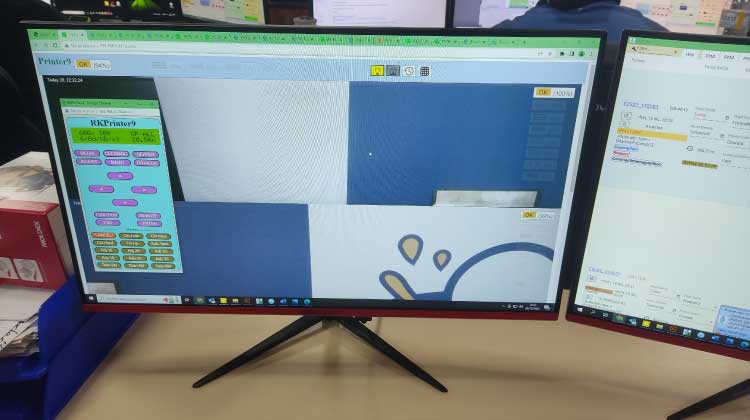
Observe the effect of the adjustments made live
Remote Key Pad in Action
Use with RGB keyboard printers
It stays synchronized with the printer’s physical keyboard and sends commands to it immediately for execution. Commands can be grouped into macros to be executed consecutively automatically.
Use with CHR keyboard printers
It remains synchronized with the printer’s physical keyboard and sends commands immediately for execution. Commands can be grouped into “macros” to be executed consecutively automatically.
Using Print-Inspector and Remote Key Pad from a mobile phone
Both Print-Inspector and Remote Key Pad can be used conveniently from a mobile phone to manage a large format printer. Whenever. From anywhere.
Fixing Dark Banding with Print-Inspector and Remote Key Pad
Print-Inspector detects that Dark Banding is occurring during printing in progress. Immediately, with the Remote Key Pad, you can adjust the printer until the problem disappears completely. The entire process occurs without the need to physically approach the printer.
Fixing Clear Banding with Print-Inspector and Remote Key Pad
Print-Inspector detects that light banding is occurring during printing in progress. Immediately, with the Remote Key Pad, you can adjust the printer until the problem disappears completely. The entire process occurs without the need to physically approach the printer.
Contact Us
Follow Us